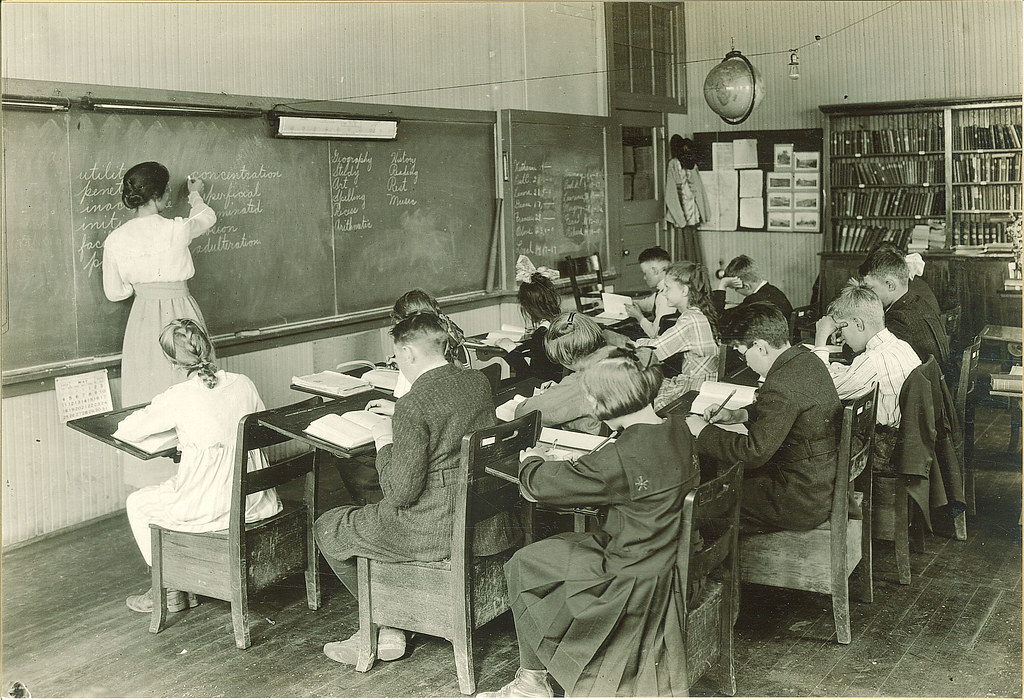|
| cc licensed ( BY ) flickr photo by Wesley Fryer: http://flickr.com/photos/wfryer/2959807121/ |
Most importantly, parents must first establish clear rules and boundaries guiding the use of technology in the home. In doing so, a variety of factors should be carefully considered such as family values, age, maturity, self-discipline and history with technology use. There may even be different rules for children within the same household based on the above-mentioned factors which is perfectly acceptable. Whatever the case may be, the household rules for technology use should be clearly communicated and consistently upheld.
Additionally, it is critical that parents explain the "why" behind the rules and boundaries that are being set. Children must understand why the household rules are important and how they align with your family values. If children do not understand why certain rules and boundaries are in place and how they are beneficial, it is unlikely those rules and boundaries will result in the development of lasting positive habits.
In talking with numerous parents over the past several years, one practice I have found to be particularly helpful for children is limiting screen time. In today's technology-rich world, it is easy for our children to be glued to one device or another 24/7 but this is not necessarily a healthy practice. It is important that children learn how to achieve balance in their daily life and the use of technology is no exception. The following are some practical examples, used by parents, for limiting screen time in a manner that is positive and beneficial:
- Daily "unplug time" in which everyone, including the parents, have all devices put away and silenced (family dinners are a great time to implement this)
- Having children put away all devices in a specified location of the house at a certain time each night (helpful for parents to participate in this one)
- Encouraging participation in a variety of extra-curricular activities
Check out this fantastic resource by Common Sense Media for more ideas on limiting screen time with your children. If your child is an iPad/iPhone user, click here to find out how to set-up screen time limits using the guided access feature.
Along with setting appropriate household rules and boundaries guiding technology use, it is important for parents to consider utilizing services such as home web filters (OpenDNS is a great option) and parental control options offered through mobile service providers. In addition, parents should be aware of the parental restrictions available on most mobile devices. For help specifically with iPad/iPhones, check out this great resource...Setting up parental controls in iOS.
While it is good to provide our children with plenty of opportunities to grow in their use of technology, this process should not be without limits. Just like anything else, providing children with computers and mobile devices without any restrictions can result in many problems if they are not ready for this type of freedom and responsibility.
On the other end of this spectrum, overly strict controls should also be avoided as it is important that children learn how to make good choices. One thing I regularly communicate to parents is that it is easy for kids to make good choices when there are no choices to be made. If we are to develop responsible users of technology, children must learn how to make good choices and exercise self-control. The only way this will happen is if they are provided with opportunities to exhibit these behaviors.
In the next post, I will discuss the importance of digital literacy/citizenship and how parents can help their children develop valuable knowledge and skill in these areas.
Along with setting appropriate household rules and boundaries guiding technology use, it is important for parents to consider utilizing services such as home web filters (OpenDNS is a great option) and parental control options offered through mobile service providers. In addition, parents should be aware of the parental restrictions available on most mobile devices. For help specifically with iPad/iPhones, check out this great resource...Setting up parental controls in iOS.
While it is good to provide our children with plenty of opportunities to grow in their use of technology, this process should not be without limits. Just like anything else, providing children with computers and mobile devices without any restrictions can result in many problems if they are not ready for this type of freedom and responsibility.
On the other end of this spectrum, overly strict controls should also be avoided as it is important that children learn how to make good choices. One thing I regularly communicate to parents is that it is easy for kids to make good choices when there are no choices to be made. If we are to develop responsible users of technology, children must learn how to make good choices and exercise self-control. The only way this will happen is if they are provided with opportunities to exhibit these behaviors.
In the next post, I will discuss the importance of digital literacy/citizenship and how parents can help their children develop valuable knowledge and skill in these areas.